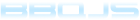AJAX Requests
AJAX requests are made using a subclass of AJAXRequest. The different subclasses send and receive data in different formats.
The constructor arguments for all subclasses are similar however they differ in how they serialize/deserialize the data for transmission.
The serialized form is sent as the body of a HTTP POST request, consequently HTTP GET is not supported. The reason for this is that the POST body can be arbitrarily long, whereas some browsers place limits on how much data can be sent as a request header.
X-BBQ-ResponseType header
bbq expects responses to all AJAX requests to have a header named X-BBQ-ResponseType present. The header should have an integer value - a negative number indicates an error occurred whereas 0 or a positive number indicates the call was successful.
Handling server side errors
There are two ways to handle server side errors - per request and global.
Per request
To handle errors on a per-request basis, simply pass an onFailure argument to the AJAXRequest's options object:
new bbq.ajax.JSONRequest({
url: "/path/to/handler",
onFailure: function(serverResponse) {
// the argument is the XMLHttpRequest object
}
});
Global error handlers
To define global error handlers, make an entry in the bbq.ajax.AJAXRequest.errorHandlers object that corresponds to the X-BBQ-ResponseType error code. Error handlers should be a function with the following signature:
function(bbq.ajax.AJAXRequest, XMLHttpRequest);
So, for example, if a MySpuriousException thrown on the server results in a X-BBQ-ResponseType error code of -42, you'd catch it like so:
bbq.ajax.AJAXRequest.errorHandlers["error-42"] = function(request, response) {
Log.warn("MySpuriousException was thrown!");
};
This is useful for detecting fatal errors that affect more than just the current request such as the user not being logged in.
JSONRequest
JSONRequest sends and receives data in the JSON format.
new bbq.ajax.JSONRequest({
url: "/path/to/handler",
args: {
foo: "bar"
},
onSuccess: function(serverResponse, json) {
// the first argument is the XMLHttpRequest object
// the second is the deserialized response body
}
});
The example above will result in the below JSON being sent to "http://example.org/path/to/handler", where example.org is the domain your app runs on.
{"foo":"bar"}
See the JSDocs for further discussion.
JSON authentication
All cookies from the user session are sent along with the request so you should be able to configure authentication/session management for JSONRequests as you would any web page.
SoapRequest
SoapRequest is similar to JSONRequest except the message body is sent as a SOAP envelope.
SoapRequest requires two extra arguments: action and namespace. Action defines the name of the outgoing element - MyAction would be turned into MyActionRequest and tells SoapRequest to expect a MyActionResponse element in the server response. Namespace is the namepace to use for the elements in the request. See the example below.
new bbq.ajax.SoapRequest({
url: "/path/to/handler",
action: "MyAction",
namespace: "http://example.org/myns"
args: {
foo: "bar"
},
onSuccess: function(serverResponse, soap) {
// the first argument is the XMLHttpRequest object
// the second is the deserialized response body
}
});
This will result in the following request body:
<?xml version='1.0' encoding='UTF-8'?>" +
<soapenv:Envelope xmlns:soapenv="http://www.w3.org/2003/05/soap-envelope">
<soapenv:Body>
<MyActionRequest xmlns="http://example.org/myns">
<foo>bar</foo>
</MyActionRequest>
</soapenv:Body>
</soapenv:Envelope>
Soap authentication
Your SOAP requests can be authenticated by passing a SoapUsernameDigestToken to a SoapRequest as the authentication argument to the options object.
new bbq.ajax.SoapRequest({
url: "/path/to/handler",
action: "MyAction",
namespace: "http://example.org/myns"
args: {
foo: "bar"
},
authentication: new bbq.ajax.SoapUsernameDigestToken({
username: "myusername",
password: "mypassword"
}),
onSuccess: function(serverResponse, soap) {
// the first argument is the XMLHttpRequest object
// the second is the deserialized response body
}
});
This results in the following request body:
<?xml version='1.0' encoding='UTF-8'?>" +
<soapenv:Envelope xmlns:soapenv="http://www.w3.org/2003/05/soap-envelope">
<soapenv:Header xmlns:wsse="http://docs.oasis-open.org/wss/2004/01/oasis-200401-wss-wssecurity-secext-1.0.xsd" xmlns:wsu="http://docs.oasis-open.org/wss/2004/01/oasis-200401-wss-wssecurity-utility-1.0.xsd">
<wsse:Security soapenv:mustUnderstand="true">
<wsse:UsernameToken>
<wsse:Username>myusername</wsse:Username>
<wsse:Password Type="http://docs.oasis-open.org/wss/2004/01/oasis-200401-wss-username-token-profile-1.0#PasswordDigest">sha1hashedpassword</wsse:Password>
<wsse:Nonce>randomstring</wsse:Nonce>
<wsu:Created>datetime</wsu:Created>
</wsse:UsernameToken>
</wsse:Security>
</soapenv:Header>
<soapenv:Body>
<MyActionRequest xmlns="http://example.org/myns">
<foo>bar</foo>
</MyActionRequest>
</soapenv:Body>
</soapenv:Envelope>
See the JSDocs for further discussion.
Forwarding requests
Most web browsers use the Same origin policy as a security model for JavaScript. This means that typically interactions in JavaScript are limited to operating on the domain the script was loaded from. From an AJAX point of view this means that if your script was loaded from http://www.example.org, you cannot make AJAX requests to http://api.nexthotwebapp.com.
To work around this limitation bbq provides ForwardingJSONRequest and ForwardingSoapRequest. These clases are designed to be used with the RequestForwarder class in the bbq-spring-integration module. Please see the relevant JSDoc/JavaDoc pages for further discussion.