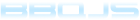Maven Quickstart Archetype
You can use the supplied Maven Archetype to set up a quick demo application. To do this, execute the following on the command line:
mvn archetype:generate -DarchetypeGroupId=org.bbqjs -DarchetypeArtifactId=bbq-maven-archetype -DarchetypeVersion=1.1.4-SNAPSHOT -DarchetypeRepository=http://achingbrain.github.com/maven-repo/snapshots
Enter a suitable groupId (e.g. com.yourwebsite) and artifactId (e.g. my-super-fun-project) when prompted. Once complete, cd into the newly created directory and start jetty:
cd my-super-fun-project
mvn jetty:run
Finally point a web browser at the address http://localhost:8080
You will be greeted with a rather unexciting page with a button. Clicking the button will cause a JSON request to round-trip to the server and print a message on the page.