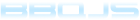Bootstrapping your application
Pages
Each page that your application has (e.g. home, contact, about, etc) should have a corresponding JavaScript class. These will live in a package in your src/main/javascript folder:
+- src/
+- main/
+- javascript/
+- com/
+- myapp/
+- page/
|
+- Home.js
+- Contact.js
+- About.js
Each page class should extend bbq.page.Page and should call the super constructor:
include(bbq.page.Page);
com.myapp.page.Home = new Class.create(bbq.page.Page, {
initialize: function($super) {
$super();
// Now do any setup you need
...
}
...
});
${js.page.package}
The name of the page package should be stored in the Maven ${js.page.package} variable. So for the above project, in your pom.xml you would declare:
<project>
….
<properties>
<js.page.package>com.myapp.page</js.page.package>
</properties>
...
</project>
This variable is used by the compiler to generate the JavaScript, CSS and language files.
Instantiating your page class
bbq provides the init method which takes the name of the class to instantiate as a string and then an array of arguments to pass to the page's constructor:
init('com.myapp.page.Home', ["one", "two"]);
include(bbq.page.Page);
com.myapp.page.Home = new Class.create(bbq.page.Page, {
initialize: function($super, foo, bar) {
$super();
// alerts "one & two"
alert(foo + " & " + bar);
},
...
});
To instantiate your page class, you have several options. The method you choose is up to you.
Old school onload event
Declare the init call as an onload event listener on the body tag:
<html>
<head>
...
</head>
<body onload="init('com.myapp.page.Home')">
...
</body>
</html>
Inline script
Place the script tag at the end of the document:
<html>
<head>
...
</head>
<body>
...
<script type="text/javascript">
init('com.myapp.page.Home');
</script>
</body>
</html>
PageController
If your page is entirely built by bbq and the JavaScript page class doesn't expect any dynamic arguments, you can use the PageController class provided by the bbq-spring-intergration module. To do so, configure the bean as follows:
<bean id="homePageController" class="org.bbqjs.spring.mvc.PageContoller">
<property name="view" value="page">
<property name="model">
<map>
<entry key="javascriptClass" value="com.myapp.page.Home" />
</map>
</property>
</bean>
Declare your view using your technology of choice and wire it in to your view resolver as normal. The example view below uses JSP:
<%@ page contentType="text/html" %>
<html>
<head>
...
</head>
<body onload="init('${javascriptClass}')">
...
</body>
</html>
Displaying some content
include(bbq.page.Page);
include(bbq.web.DOMUtil);
com.myapp.page.Home = new Class.create(bbq.page.Page, {
initialize: function($super, foo, bar) {
$super();
document.body.appendChild(DOMUtil.createElement("p", "Hello world!"));
},
...
});