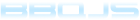Buttons
Every application needs some interaction. On the web a user will typically click, tap or otherwise manipulate a link to another page. We co-op this mechanism to add interaction.
bbq.gui.button.GUIButton
GUIButton provides a button based on an HTML anchor tag. An example of it's use would be:
var button = new bbq.gui.button.GUIButton({
text: "Click me",
onClick: function() {
Log.info("The button was clicked!");
}
});
The HTML produced by the GUIButton instantiated above would be:
<a href="." class="GUIButton">Click me</a>
You are then free to style the button as you see fit. See the JSDocs for a full list of configuration options.
bqq.gui.button.NativeButton
NativeButton extends GUIButton but instead of using an anchor element it's based around a form submit button:
var button = new bbq.gui.button.NativeButton({
text: "Click me",
onClick: function() {
Log.info("The button was clicked!");
}
});
This will produce:
<input type="submit" class="GUIButton NativeButton" value="Click me" />
Enabled/disabled
Buttons can have state. Typically the states are up, down, enabled, disabled.
Events
You can pass functions in to GUIButtons and NativeButtons as part of the options object. These automatically receive the relevant event (onmouseover, onmouseout, etc). But what if you want two or more listeners to receive these events? In that case, use listeners:
var button = new bbq.gui.button.NativeButton({
text: "Click me"
});
// register one listener
button.registerListener("onClick", function() {
Log.info("The button was clicked!");
});
// register another listener
button.registerListener("onClick", function() {
Log.info("I also saw that the button was clicked!");
});
All events support this multiple listener paradigm.
Toggle
GUIButtons can function as toggle style buttons. To create a toggle button, pass rememberDownState: true in the options object.
A toggle button is initially "Up". When you first click a toggle style button, it becomes "Down" - click it again and it returns to the "Up" state.
Toggle buttons dispatch "onButtonDown" and "onButtonUp" events.
ButtonHolder
ButtonHolder can be used to hold multiple buttons.
var holder = new bbq.gui.button.ButtonHolder();
holder.addButton(new bbq.gui.button.GUIButton({
text: "Button one",
onClick: function() {
Log.info("button one clicked");
}
}));
holder.addButton(new bbq.gui.button.GUIButton({
text: "Button two",
onClick: function() {
Log.info("button two clicked");
}
}));
The HTML that ends up in the browser is:
<ul>
<li><a class="GUIButton">Button one</a></li>
<li><a class="GUIButton">Button two</a></li>
</ul>
Tabs can be created by subclassing ButtonHolder and styling them appropriately:
include(bbq.gui.button.ButtonHolder);
com.myapp.gui.button.Tabs = Class.create(bbq.gui.button.ButtonHolder, {
initialize: function($super, options) {
$super(options);
this.addClass("Tabs");
}
});
And styles:
.Tabs .GUIButton {
/** tab styles here */
}