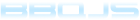Date formatting
bbq borrows it's date formatting from Steven Levithan's rather excellent blog.
When you have a JavaScript date object, you can do this sort of thing:
DateFormatter.format(myDate, "yyyy\\mm\\dd");
Outputs:
2011\\10\\15
The full list of supported formatting instructions are as follows:
| Mask | Description |
|---|---|
d |
Day of the month as digits; no leading zero for single-digit days. |
dd |
Day of the month as digits; leading zero for single-digit days. |
ddd |
Day of the week as a three-letter abbreviation. |
dddd |
Day of the week as its full name. |
m |
Month as digits; no leading zero for single-digit months. |
mm |
Month as digits; leading zero for single-digit months. |
mmm |
Month as a three-letter abbreviation. |
mmmm |
Month as its full name. |
yy |
Year as last two digits; leading zero for years less than 10. |
yyyy |
Year represented by four digits. |
h |
Hours; no leading zero for single-digit hours (12-hour clock). |
hh |
Hours; leading zero for single-digit hours (12-hour clock). |
H |
Hours; no leading zero for single-digit hours (24-hour clock). |
HH |
Hours; leading zero for single-digit hours (24-hour clock). |
M |
Minutes; no leading zero for single-digit minutes. Uppercase M unlike CF timeFormat's m to avoid conflict with months. |
MM |
Minutes; leading zero for single-digit minutes. Uppercase MM unlike CF timeFormat's mm to avoid conflict with months. |
s |
Seconds; no leading zero for single-digit seconds. |
ss |
Seconds; leading zero for single-digit seconds. |
l or L |
Milliseconds. l gives 3 digits. L gives 2 digits. |
t |
Lowercase, single-character time marker string: a or p. No equivalent in CF. |
tt |
Lowercase, two-character time marker string: am or pm. No equivalent in CF. |
T |
Uppercase, single-character time marker string: A or P. Uppercase T unlike CF's t to allow for user-specified casing. |
TT |
Uppercase, two-character time marker string: AM or PM. Uppercase TT unlike CF's tt to allow for user-specified casing. |
Z |
US timezone abbreviation, e.g. EST or MDT. With non-US timezones or in the Opera browser, the GMT/UTC offset is returned, e.g. GMT-0500 No equivalent in CF. |
o |
GMT/UTC timezone offset, e.g. -0500 or +0230. No equivalent in CF. |
S |
The date's ordinal suffix (st, nd, rd, or th). Works well with d.No equivalent in CF. |
'…' or "…" |
Literal character sequence. Surrounding quotes are removed. No equivalent in CF. |
UTC: |
Must be the first four characters of the mask. Converts the date from local time to UTC/GMT/Zulu time before applying the mask. The "UTC:" prefix is removed. No equivalent in CF. |
Alternatively you can pass in a named mask:
| Name | Mask | Example |
|---|---|---|
| default | ddd mmm dd yyyy HH:MM:ss | Sat Jun 09 2007 17:46:21 |
| shortDate | m/d/yy | 6/9/07 |
| mediumDate | mmm d, yyyy | Jun 9, 2007 |
| longDate | mmmm d, yyyy | June 9, 2007 |
| fullDate | dddd, mmmm d, yyyy | Saturday, June 9, 2007 |
| shortTime | h:MM TT | 5:46 PM |
| mediumTime | h:MM:ss TT | 5:46:21 PM |
| longTime | h:MM:ss TT Z | 5:46:21 PM EST |
| isoDate | yyyy-mm-dd | 2007-06-09 |
| isoTime | HH:MM:ss | 17:46:21 |
| isoDateTime | yyyy-mm-dd'T'HH:MM:ss | 2007-06-09T17:46:21 |
| isoUtcDateTime | UTC:yyyy-mm-dd'T'HH:MM:ss'Z' | 2007-06-09T22:46:21Z |
Custom date formatter
DateFormatter#format takes a third argument which is an object which has the appropriate functions which are called by DateFormatter.
See the source code of DateFormatter._stringFormatter or bbq.gui.form.DateFieldFormatter for an example.