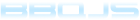Domain Objects
Domain objects represent entities in your problem domain. Which is a fancy way of saying that if you are implementing a system for booking a meeting room, you are going to want classes to represent a room, a booking and the users making the booking.
Entity
Entity is intended to be used as a base for your domain classes. A basic domain object looks like this:
include(bbq.domain.Entity);
myapp.domain.Room = new Class.create(bbq.domain.Entity, {
_retrieveURL: "/rooms/get",
_getDefaultObject: function() {
return {
id: null,
name: null,
bookings: null
}
}
});
This class defines two interesting things: _getDefaultObject and _retrieveURL.
_getDefaultObject
The return value of _getDefaultObject defines the fields that a domain entity has. Every field of the default object is automatically converted into a getter/setter on the domain object.
N.B. you are required to return an id value in the default object.
Values for the fields are passed into the constructor for the domain object via the data key. So, for example:
myapp.domain.Room = new Class.create(bbq.domain.Entity, {
_retrieveURL: "/rooms/get",
_getDefaultObject: function() {
return {
id: null,
name: null,
bookings: null
}
}
});
var room = new myapp.domain.Room({
data: {
id: 1,
name: "Room 1",
bookings: []
}
});
// getter for name field is created automatically
Log.info("Room name: " + room.getName());
_retrieveURL
The _retrieveURL property defines where a partially loaded domain object should load it's remaining properties from (see below). You should configure your app to receive a JSON request to the URL defined as _retrieveURL which looks like this:
{ id: idValue }
Where idValue is the value you pass in to the domain object constructor as part of the data object. So:
var room = new myapp.domain.Room({
data: {
id: "123"
}
});
would result in the JSON below being POSTed to /rooms/get
{id: "123"}
The response should be the same as the default object:
{id: "123", name: "Room 1", bookings: []}
The values returned will then be available via the domain object's getter/setter methods.
Partially loaded objects and getPropertyDisplay
It is not necessary to specify every value in the data object. This is so you can load only the values of your domain object that are necessary for the current display thus keeping your data traffic to a minimum. So, for example:
var room = new myapp.domain.Room({
data: {
id: 1,
name: "Room 1"
}
});
// will work
Log.info("Room name: " + room.getName());
// will return null
Log.info("Bookings: " + room.getBookings());
Objects created in this manner are considered to be partially loaded. You can display properties of objects that have not yet been loaded by using getPropertyDisplay instead of the getters for a given property:
// this will be a DOM node, by default a span element
var bookings = room.getPropertyDisplay({property: "bookings"});
document.body.appendChild(bookings);
At some point in the future, after a call to _retrieveURL the contents of the property display will be swapped out with the actual field value.
Formatting can be applied to the node that is returned:
// this will be a DOM node, by default a span element
var bookings = room.getPropertyDisplay({
property: "bookings",
nodeName: "p",
className: "room_bookings"
});
document.body.appendChild(bookings);
Or for even more control:
// this will be a DOM node, by default a span element
var bookings = room.getPropertyDisplay({
property: "bookings",
createNode: function() {
return DOMUtil.createElement("p");
},
updateNode: function(node, value) {
DOMUtil.emptyNode(node);
DOMUtil.append(value, node);
}
});
document.body.appendChild(bookings);
loadData
Ordinarily a call to _retrieveURL will not occur until you attempt to access a field which has not been loaded yet. It is possible to cause a domain object to load it's data explicitly by calling the loadData method.
var room = new myapp.domain.Room({
data: {
id: 1,
name: "Room 1"
}
});
// this will cause the room to load it's missing fields
room.loadData();
The response to loadData will overwrite any field values already loaded. You can, for example, use this method to get a domain object to refresh it's state in response to some one else editing it remotely. Any propertyDisplays on the current page will also be updated to reflect the new values, seemingly by magic.
When to call loadData
It's not always necessary to call loadData explicitly. For example, using property displays will call loadData:
var room = new myapp.domain.Room({
data: {
id: 1,
bookings: null
}
});
// the "bookings" property has not been loaded yet so this will trigger a call to loadData
var node = room.getPropertyDisplay({property: "bookings"});
document.body.appendChild(node);
In the above example the node variable is safe to use immediately as the Room entity will swap out it's contents when it's data has been loaded.
It's only necessary to call loadData when you either suspect that the state of the entity has changed on the server (in which case a fresh copy of the data will be obtained and all propertyDisplays updated) or if you need to call a getter explicitly:
var room = new myapp.domain.Room({
data: {
id: 1,
name: null
}
});
// calling a getter, need to ensure that the property has been loaded already
room.registerListener("onDataLoaded", function() {
Log.info("Room is called: " + room.getName());
});
// force the entity to load it's data
room.loadData();
Entities as properties of Entities
Sometimes you'll have an Entity being a property of another Entity. For example when a User is the owner of another object:
// the user domain object
myapp.domain.User = new Class.create(bbq.domain.Entity, {
_retrieveURL: "/users/get",
_getDefaultObject: function() {
return {
id: null,
name: null
}
}
});
// a booking
myapp.domain.Booking = new Class.create(bbq.domain.Entity, {
_retrieveURL: "/bookings/get",
_getDefaultObject: function() {
return {
id: null,
owner: null,
start: null,
end: null
}
}
});
To prevent pulling down large sections of the object graph, an ID should be sent in place of the User object for the owner property of a Booking.
So given the following code:
var booking = new myapp.domain.Booking({
id: 293
});
booking.loadData();
a request will be sent to /bookings/get:
{id: 293}
The response will be:
{id: 293, owner: 492, start: "2012-01-10 12:00:00", end: "2012-01-10 13:00:00"}
To process the above correctly, Booking should override the processData method to retrieve the User object from a Repository. See the repositories guide page for further discussion of this.
myapp.domain.Booking = new Class.create(bbq.domain.Entity, {
_retrieveURL: "/bookings/get",
_getDefaultObject: function() {
return {
id: null,
owner: null,
start: null,
end: null
}
},
processData: function($super, data) {
if(!Object.isUndefined(data["owner"])) {
// currentPage.users is a bbq.domain.Repository
data["owner"] = currentPage.users.add(data["owner"]);
}
$super(data);
}
});
Properties of child objects can be used in calls to getPropertyDisplay using dot-notation:
var ownerName = booking.getPropertyDisplay({property: "owner.name"});
document.body.appendChild(ownerName);