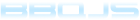Form elements
bbq contains a suite of form elements to capture user input, perform validation and enforce value types where necessary. Where possible it falls back to use the new shiny in HTML5 and transparently shims in support for older browsers.
FormField
FormField is the abstract superclass of all form elements. A form field contains a value and can have validation and transformation applied to it.
See the JavaDocs for examples of CheckBox, DropDown, PasswordField, TextField, TextArea and friends.
Transformation
It's possible to transform the value of a form field. A transformer will constrain the or otherwise manipulate the values of a form field. This will let you turn strings into arrays and prevent "1" being sent to a server when you really want true sent.
Transformers are objects that support the following method signature:
/**
* @param {Object} value
* @returns {Object} Returns the transformed value
*/
transform: function(value);
BooleanValueTransformer is an example of a transformer:
var field = new bbq.gui.form.TextField();
field.setTransformer(new bbq.gui.form.transformer.BooleanValueTransformer());
field.setValue("true");
// returns true, not "true"
field.getValue();
See the JSDocs for further examples of BooleanValueTransformer, StringTokeniserTransformer and friends.
Validation
Validators ensure that fields have values that conform to a certain type. They should be objects that support the following method signature:
/**
* @param {Object} value The value to validate
* @returns {String} An error code. Returns null if no error occurred.
*/
validate: function(value);
/**
* Optional method.
*
* @returns {boolean} If true, this validator is applied after the value has been transformed
*/
isPostTransformValidator: function();
EmailValidator is an example of a validator:
var field = new bbq.gui.form.TextField();
field.addValidator(new bbq.gui.form.validator.EmailValidator());
field.setValue("foo");
// throws an exception
field.getValue();
field.setValue("foo@bar.com");
// will not throw an exception
field.getValue();
When validation exceptions are thrown, the exception object has the following structure:
{
// This string is a code representing the error condition
error: {String}
// This is the field that caused the error
field: {bbq.gui.form.FormField}
}
See the JSDocs for further examples of EmailValidator, MustEqualValidator, NotNullValidator, URLValidator and friends.
Pre/Post validation
Sometimes you only want your validation to occur after a value has been transformed. For example, if you wrote a validator that said a given token field must have more than one value, it would be simpler to have a transformer transform the value into an array, then have your validator ensure that the length of the array was greater than zero.
By default validators are applied before transformation. To have your validator applied after transformation, have it implement the isPostTransformValidator method and return boolean true.
Behaviours
Form
Form uses an HTML form element as it's root node and contains FormField elements.
// create two fields
var field1 = new bbq.gui.form.TextField({name: "foo"});
var field2 = new bbq.gui.form.TextField({name: "bar"});
// add them to our form
var form = new bbq.gui.form.Form();
form.appendChild(field1);
form.appendChild(field2);
// set the values on the fields
field1.setValue("hello");
field2.setValue("world");
// returns {foo: "hello", bar: "world"}
form.getValues();
When Form#getValues is called, the form recursively walks it's root node looking for subclasses of FormField. Thus the following will still work:
// create two fields
var field1 = new bbq.gui.form.TextField({name: "foo", value: "hello"});
var field2 = new bbq.gui.form.TextField({name: "bar", value: "world"});
// add them to our form
var form = new bbq.gui.form.Form();
form.appendChild(field1);
form.appendChild(DOMUtil.createElement("label", [
"Field2 label: ", field2
]);
// returns {foo: "hello", bar: "world"}
form.getValues();