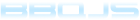Internationalisation
bbq has full i18n support. Through some Spring MessageSource magic, the language sent to the browser defaults to the browser locale (i.e. the locale of the ServletRequest).
Language files
For every JavaScript class file
MySuperFunClass.js
Store language files next to them:
MySuperFunClass.js
MySuperFunClass.en_GB.lang.xml
MySuperFunClass.en_US.lang.xml
MySuperFunClass.en.lang.xml
The language code is contained in the file name. If a specific localisation is available (e.g. en_GB), bbq will use it, if not it will fall back to the general case (e.g. en) and finally to the default language defined in your bbq-maven-plugin setup.
Language files are Java xml properties files - xml because it gives you UTF8 support whereas .properties files are only ASCII, and ASCII tastes bad.
A sample file looks like this:
<?xml version="1.0" encoding="utf-8"?>
<!DOCTYPE properties SYSTEM "http://java.sun.com/dtd/properties.dtd">
<properties>
<entry key="mysuperfunclass.foo">Foo</entry>
<entry key="mysuperfunclass.bar">Bar</entry>
</properties>
In your class, reference the translations like this:
Language.get("mysuperfunclass.foo");
Formatting strings
Strings can contain placeholders which are substituted at runtime. Placeholders are delimited with curly braces. For example, if you have the following language file:
<?xml version="1.0" encoding="utf-8"?>
<!DOCTYPE properties SYSTEM "http://java.sun.com/dtd/properties.dtd">
<properties>
<entry key="mysuperfunclass.foo">Foo {bar}</entry>
</properties>
To perform the substitution, you can do:
Language.getFormatted("mysuperfunclass.foo", {bar: "baz"});
This will output:
Foo baz
Substitutions can be DOM nodes or GUIWidgets too:
Language.getFormatted("mysuperfunclass.foo", {bar: DOMUtil.createElement("p", "hello")});
This will output:
Foo <p>hello</p>